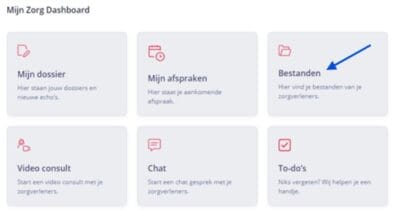A photo of yourself
It is nice if you upload a photo of yourself in the portal. This photo is also visible in our medical record and helps the midwives and assistants to be able to speak to you even more personally when you call with a question, for example.
Messages and mails
Through the pregnancy portal you will receive information tailored to your pregnancy week. You will recognize messages from us by the message: ‘The midwife has prepared a message for you’. These messages contain information such as leaflets or important instructions about your specific week of pregnancy. You can also read these messages on our channel in the pregnancy portal. We also share files and, for example, your NIPT results with you. You can find these under Files.
Help! How do I find it?
Your appointments
Log in to your pregnancy portal and check the pregnancy portal underMy Appointments for your appointments with us. We will remind you of your appointments via pregnancy portal.
Shared files with our midwife
In your pregnancy, we from Files will share important (informational) files and, for example, your NIPT result with you. Below we tell you how to access these files:

- Click on the little doll or your initials at the top right and log in with your username and password
- Click on your photo or letters at the top right
- Scroll down to the “communications” heading and click on “shared documents
- Here you choose shared documents (if it is not there, first enter your our practice in ‘profile settings’)
- Click on the information you want to download
(You can also share something of your own with us here, like a birth plan for example)
Is the pregnancy portal safe?
Yes! The pregnancy portal is secure, AVG-proof and no one but you and our midwives can see the file. Your file is linked to your email address and phone number. We will send you an invitation to the e-mail address known to us and in it you will find a link to register. With your phone number and email address you can verify your account, so we know it’s you. You also create your own username. Once you are registered, we can link your file and from that moment on you will have access to important data via the pregnancy portal.
Questions?
Do you have questions about zwangerenportaal.nl or your own account? Check our frequently asked questions to see if your question is listed. Is your question still not answered? Ask your question by sending an e-mail to info@zwangerenportaal.nl. Would you like to see your own file and continue to receive appointment reminders but no weekly mail: You can unsubscribe at any time. The weekly emails will tell you how to do this. Please note that we have no influence on the frequency and content of standard information sent through the pregnancy portal, including advertising and recommended courses.